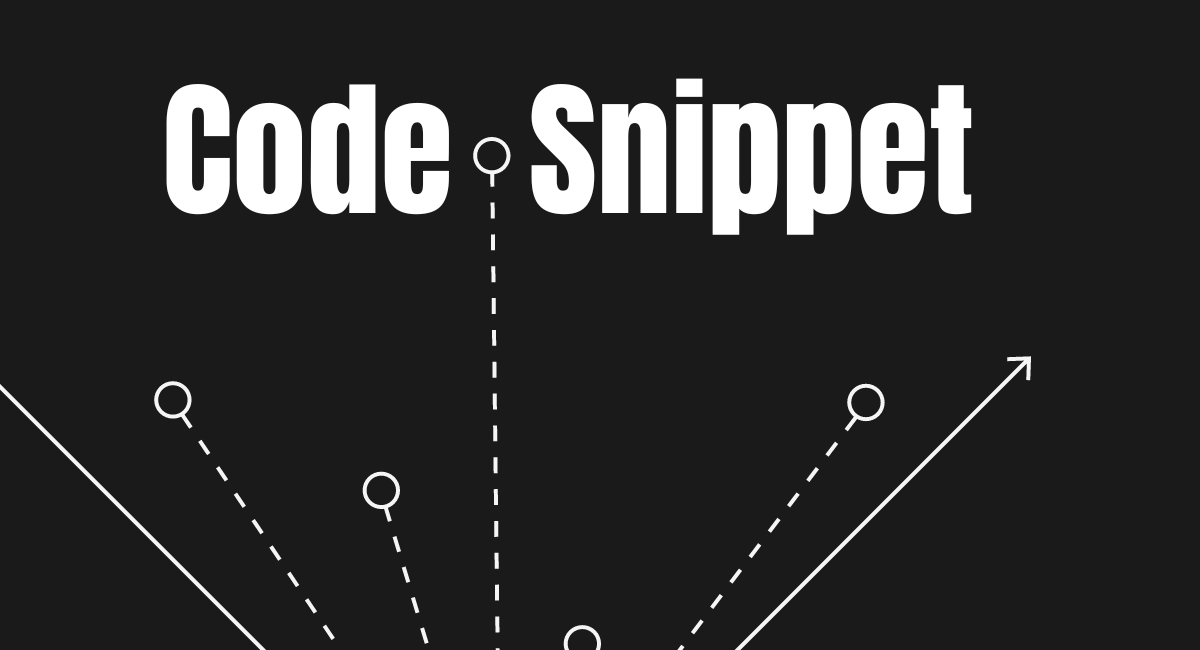Importing Dependencies & Creating the Custom Hook
import { useState, useEffect } from "react";
import axios from 'axios';
const useFetch = (endPoint, query) => {
// Hook state declarations
const [data, setData] = useState([]);
const [error, setError] = useState(null);
const [isLoading, setIsLoading] = useState(false);
// Request options for the API call
const options = {
method: 'GET',
url: `https://jsearch.p.rapidapi.com/${endPoint}`,
params: { ...query },
headers: {
}
};
// Function to fetch data from the API
const fetchData = async () => {
setIsLoading(true);
try {
const response = await axios.request(options);
setData(response.data.data);
setIsLoading(false);
} catch(error) {
setError(error);
alert("There is an error");
} finally {
setIsLoading(false);
}
};
// Fetch data on component mount
useEffect(() => {
fetchData();
}, []);
// Function to refetch data
const refetch = () => {
setIsLoading(true);
fetchData();
};
// Return data, loading state, error, and refetch function
return { data, isLoading, error, refetch };
};
export default useFetch;
Inside the hook, the state is managed using the useState hook. Three state variables are declared:
- data: holds the fetched data from the API.
- error: stores any error that occurs during the API request.
- isLoading: indicates whether the API call is in progress.
To use the useFetch hook in your React components
import useFetch from './useFetch';
const MyComponent = () => {
const { data, isLoading, error, refetch } = useFetch('endpoint', { param1: 'value1', param2: 'value2' });
if (isLoading) {
return < h3 >Loading...< /h3 >;
}
if (error) {
return < h3 >Error: {error.message}< /h3 >;
}
return (
< h3 >
{/* Render the fetched data */}
{data.map((item) => (
< h3 key={item.id}>{item.name}< /h3 >
))}
{/* Trigger the API request again */}
< button onClick={refetch}>Refresh< /button >
< /h3 >
);
};