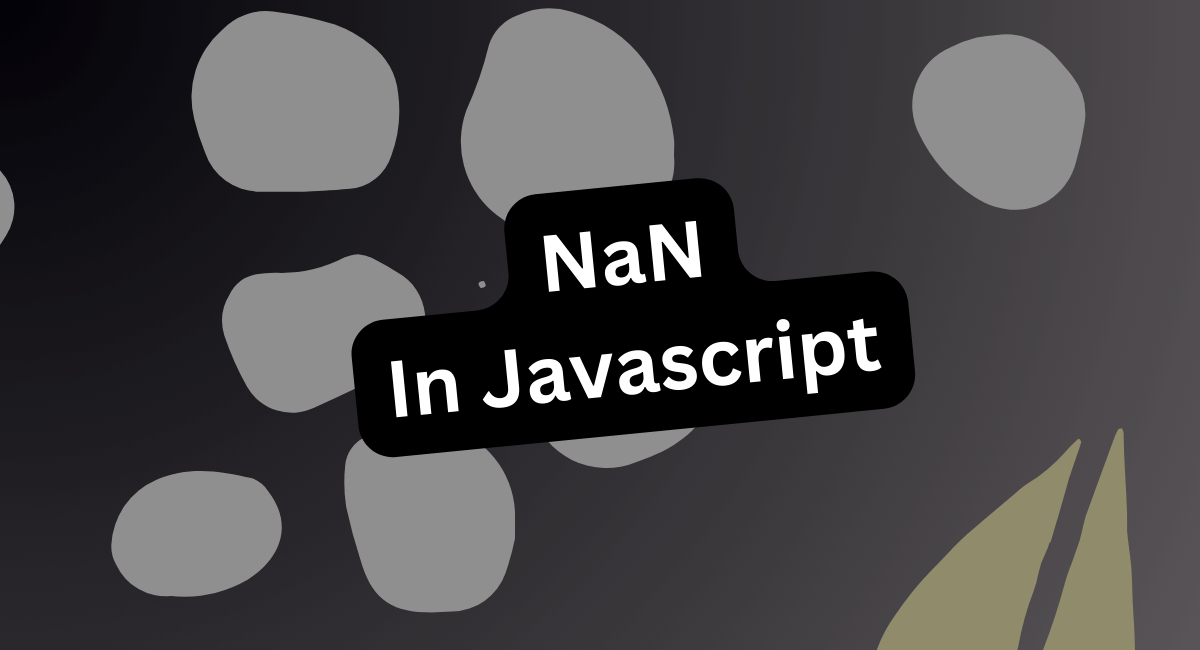NaN stands for “Not a Number” and is a special value in JavaScript that represents the result of an operation that cannot produce a meaningful numeric value. It is a built-in value of the global NaN object.
NaN is typically returned when:
- Mathematical operations are performed with invalid or undefined values.
- Mathematical operations are performed with values that are not numbers.
const result1 = 0 / 0; // Division by zero const result2 = "Hello" * 5; // Multiplication involving a non-numeric value const result3 = Math.sqrt(-1); // Taking the square root of a negative number
NaN has some unique characteristics that distinguish it from regular numeric values:
NaN is not equal to any value, including itself. This means that comparing NaN with any other value, including another NaN, using the === or == equality operators, will always result in false. For example:
const result = NaN === NaN; // false
NaN is considered a numeric value with the type “number”. You can use the typeof operator to verify that a value is NaN:
const value = NaN; console.log(typeof value); // "number"
NaN is primarily used as a flag or indicator to handle situations where expected numeric operations cannot be performed or yield valid results. It helps in error detection and propagation, preventing potentially incorrect calculations or unintended consequences in numeric computations.
When performing calculations or operations involving numeric values, it’s generally a good practice to handle potential NaN results by checking for NaN and handling them accordingly. For example, you might use the isNaN() function or the Number.isNaN() method to check if a value is NaN:
const result = 0 / 0;
if (isNaN(result)) {
console.log("The result is NaN");
} else {
console.log("The result is a valid number");
}
By checking for NaN, you can handle exceptional cases gracefully, perform appropriate error handling, and ensure the reliability and accuracy of your numeric computations.
ref link NaN